| Friendly Expert Computer Help - In Plain English | |||

|
|
|
|
|
|
|
|
|
| PC911 > Reviews > Software > Diskeeper 8.0 |
Diskeeper 8.0
Date: November 15th, 2003
URL: http://www.executive.com/diskeeper/diskeeper.asp
E-mail this article to a friend
Rating: Excellent!
Review:
What is Disk Fragmentation?
Hard drive maintenance is an essential part of keeping your computer in good shape. This includes performing regular disk scans as well as defragging your hard drive on a regular basis. While Windows comes with a basic defragmentation utility, it leaves a lot to be desired. It is slow, cannot be scheduled, has a high impact on system resources (meaning it slows down other programs running while defragging), it can defrag only one volume at a time, and more. For those reasons and more, you can purchase professional disk defragmentation software from third-party vendors.
Fragmentation occurs when your computer is saving files to the hard drive, but cannot find enough consecutive clusters to save the entire file in one chunk. As a result, it saves part of the file in a few clusters here, another part of the file in a few clusters somewhere else on the drive, etc. The main downside to this is that when your computer wants to retrieve the file, it has to go to several different sections of your hard drive to pick up all the pieces instead of reading it in one quick swoop. The more often you delete and write files on your hard drive, the worse fragmentation gets.
Defragmentation Software analyzes the files on a hard drive and then rearranges files and free space so that they are in contiguous clusters. This makes disk usage much more efficient and speeds up disk performance considerably by making it possible to read files in one continuous run from consecutive clusters.
Disk fragmentation happens on any computer with a hard drive. It doesn't matter whether it's a high-end corporate enterprise file server, or your old Pentium II 400 system at home, or your kick-ass gaming machine at college. No drive is immune to it, and every drive requires defragmentation to prevent performance loss. Therefore every computer owner should defrag the hard drive(s) on a regular basis.
Enter Executive Software's Diskeeper
Executive Software's Diskeeper is a very solid disk defragmenting application that helps you keep your disk defragmented for optimum performance. I previously reviewed Diskeeper 6 and Diskeeper 7 and was impressed with the application's features, performance, and reliability.
When Executive Software recently contacted me and told me about the upcoming version 8, annoucing it was a completely new version, something I had never seen before, I was curious but also skeptical. What other features could they have possibly added to make the program even better?
Features
In addition to the feature set already known from version 7, Diskeeper 8 (DK8) offers the following new features and improvements:
- brandnew user interface
- new, faster defragmentation engine
- graphical performance index
- reliability index
- power management
- expanded remote administration
- easy "check for update" option
Regular Defragmentation
I installed Diskeeper 8 Professional Edition on a machine running Windows XP with 3 120 GB SATA drives, two of them in a RAID 1 configuration, and ran a manual defragmentation, a boot-time defragmentation, and then set SmartScheduling. Both the manual and boot-time defragmentation were very fast and uneventful. Since I reviewed the last two versions on different machines I do not have direct benchmarks for comparison, but I thought DK8 was noticeably faster.
I then installed and ran DK8 on a Dell Inspiron 8500 laptop with a 40GB 5400RPM hard drive and performed the same defragmentation tasks, again with the same positive results. One thing to note on the laptop was that DK8 contains a power management option that prevents defragmentation to run when the laptop is on battery power, obviously to preserve energy. This setting can be overridden and turned off.
The User Interface
If you are familiar with previous versions of Diskeeper, you will first notice the new user interface. It offers a very clean and user-friendly layout with easy access to all menu options by grouping them within categories in a clean menu bar on the left.
 |
DK8 displays current vs. optimum performance based on various read times and calculates a percentage of estimated improvement after defragmentation. For the first graph, it calculates the time it would take to read all fragmented files and compares it to the time it would take to read all files if they were contiguous. For the second graph, it calculates the time it would take to read all files and compares it to the time it would take if they were contiguous. This gives you a pretty good idea of the disk performance improvement you can expect.
 |
The reliability analysis is based on the number of master file table fragments, page file fragments, percentage of free space, and overall fragmentation of the partition.
 |
Results of the fragmentation analysis of the drive.
 |
Below a graphical representation of the fragmented volume before defragmentation.
 |
Scheduling is a big strongpoint of DK8. Not only can you schedule defragmentations at certain preset intervals, but SmartScheduling will monitor the drive fragmentation and perform a defrag only when it is actually needed. Whichever one you choose, you only set it once and then don't have to worry about defragmention anymore because DK8 takes care of it for you.
 |
DK8 hard at work.
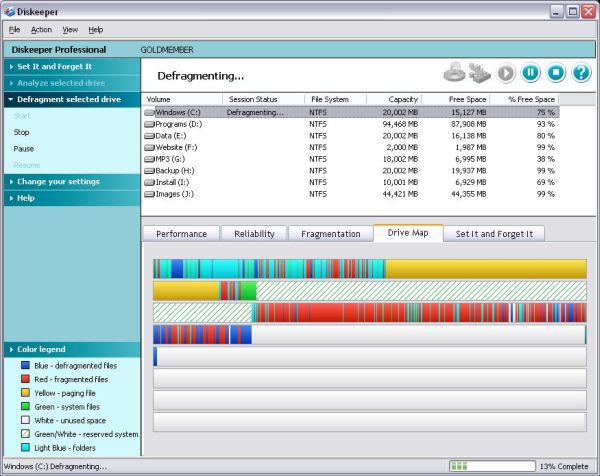 |
The final results in a graphical representation. Quite a difference, isn't it?
 |
Conclusion
DK8 is another rock-solid generation of the Diskeeper family. It is faster than ever, very reliable, easier than ever to use, does everything you would want it to do and then some. DK8 is a staple for every computer owners toolbox.
Submitted by: Alex "crazygerman" Byron
| Back To Top Of Page | ||
|
[PC911 Home]
[News]
[How-To's]
[Tips & Tweaks]
[Reviews]
[Freeware]
[Best Prices]
[Links] [Search] [About PC911] [Link To PC911] [Support PC911] [Legalese] ©Copyright 1998-2022 PC911 Webmaster |
||