| Friendly Expert Computer Help - In Plain English | |||

|
|
|
|
|
|
|
|
|
| PC911 > Reviews > Hardware > IBM ThinkPad 240 |
IBM ThinkPad 240
URL: http://www.pc.ibm.com/us/thinkpad/index.html
E-mail this article to a friend
Rating: Excellent!
Review:
Have you ever heard the comment "no one ever got fired for buying IBM?" Well, with IBM ThinkPads, it is easy to understand why. With the best keyboards in the business, and the patented Trackpoint system, it is no wonder that IBM ThinkPads are so well regarded.
I have used ThinkPads for a while, with a ThinkPad 600 having been my standard unit for about a year or so. However, I really wanted something lighter, so when IBM brought out the ThinkPad 240, I decided to take a look. After a bit of research, I decided to buy it with Windows 2000 pre-loaded and 128mb of RAM (it supports up to 192 megs). I've now been using this machine for over six months, and it was a great choice.
The ThinkPad 240 isn't for everybody, and it is definitely not a desktop replacement, but for those of you who need a lightweight, go everywhere notebook that has more capabilities than a PDA, this is a unit to take a look at.
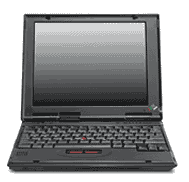 |
To start with, the ThinkPad 240 has an Intel Celeron 400mhz processor, a 12 GB hard drive, a 10.4 inch TFT display, internal audio recording and playback features, a built-in 56kbps modem (Lucent Winmodem), a USB port, a PS/2 port, the trackpoint, and support for a single PC Card, as well as an external floppy drive. It is 10 inches wide, 1 inch high, and 8 inches deep, and weighs about 2.5 pounds. The large battery pack provides over 3 hours of operating time.
There is no CD drive (if you want one, an external is available as an option). I use a 10/100 Mbps Network card in the PC Card slot, and load software over the network (either at home or at work), and so don't miss a CD Drive. As a matter of fact, I don't carry the floppy drive with me either.
For me, the point to having a notebook is for work. It gives me a way to maintain my client contacts, work on documents, connect to the Internet, and send faxes regardless of my location. I also occasionally need to give presentations. The 240 is perfect because with the light weight, large hard drive, and extended battery life, it is no problem to do everything that I need it to do. On the occasions that I need to give a presentation, I hook up a projector to the ThinkPad.
Having used this ThinkPad for the last 6 months, it has significantly reduced the weight that I carry with me, while allowing me to work anywhere. The smaller than typical size means that I can pull it out and work with it even in the back seat of a taxi, or in the lobby of a building. The battery life allows me to use it throughout the day without worrying about getting shut down suddenly. It has helped me be more efficient in my job, and that is the reason I wanted it.
The keyboard is excellent and very comfortable to use, and the trackpoint is satisfactory for use when necessary. In the office or at home, I attach a micro-mouse with wheel, and that helps increases the comfort level at a desk. I also have a Kensington cable for locking the notebook to a desk or other immovable object. The machine is very fast and comfortable and supports ACPI. I have Hibernation enabled, allowing me to have the system go into Standby, to Hibernate, or to Shut Down. I have found that I use Shut Down less and less these days, since Hibernate is so effective.
I have not used the USB port, since I have yet to find a USB accessory that I want for it. I have used all the other features, and am very impressed. The TFT screen, which is clear and very bright, supports 800x600 resolution, and the external connector will support up to 1024 x 768. Although the built-in speaker is a little tinny, there is a headphone jack which provides good quality sound, and I use it to listen to MP3s sometimes while working on the road. In addition, there are line-in and microphone jacks. The ThinkPad 240 does have a parallel printer connector, although I have not used it. I use network printers or the Infra-Red interface to do any printing I need to do. There is also a serial port, but I have had no reason to use it.
The modem works perfectly and my connections have been fast. Although I use Winfax Pro 10 at work and home, on the ThinkPad I have been satisfied with the Windows 2000 integral fax driver. I have set up two locations for dial-up, one fitting the office, and one for a standard dialing setup. When used for connecting to the Internet, the connection is quickly made and is reliable and quick.
Although this is not an appropriate choice for someone needing a notebook as their only computer, for anyone who travels and needs a capable but light notebook, the IBM ThinkPad 240 is a terrific unit. It runs perfectly and I have not had one problem with it. It is a great supplement to the other units I use, and works superbly.
Submitted by: Al
| Back To Top Of Page | ||
|
[PC911 Home]
[News]
[How-To's]
[Tips & Tweaks]
[Reviews]
[Freeware]
[Best Prices]
[Links] [Search] [About PC911] [Link To PC911] [Support PC911] [Legalese] ©Copyright 1998-2022 PC911 Webmaster |
||