| Friendly Expert Computer Help - In Plain English | |||

|
|
|
|
|
|
|
|
|
| PC911 > How-To > Miscellaneous > The Wireless Roadwarrior Experience |
The Software: Mobile Phone Monitor
http://www.sonyericsson.com/downloads/mobile_phone_monitor.exe
The Mobile Phone Monitor is the absolute minimum software that needs to be installed to get any kind of connectivity between the phone and the PC. It creates the link between any software on the laptop and the virtual COM ports installed by the Bluetooth drivers to communicate with the phone.
Important note: If you do not plan to install the Sony Ericsson Communications Suite you should download and install this package to get just the Mobile Phone Monitor. If you are installing the Sony Ericsson Communications Suite listed on the next page, you can skip this package because the Mobile Phone Monitor is included in it.
As mentioned on the previous page, I made a note of the COM port the modem was installed on. I also checked the properties for the phone's serial ports in the Bluetooth Neighborhood, which revealed that they were mapped to COM port 5.
To get the laptop to communicate to the phone's devices, the COM ports need to be configured accordingly. In Phone Monitor under the Com Ports tab, each of those COM ports needs to be enabled and reserved as shown below.
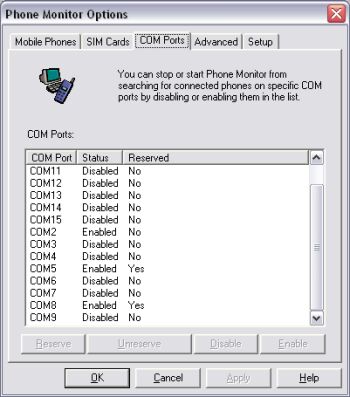 |
This small but important step takes care of the Mobile Phone Monitor setup, which is the main link between the phone and the software on the laptop. Once this step is completed, there is usually no need to reconfigure anything. Now read on for a collection of the best, most useful, and free programs for the T68i.
| Back To Top Of Page | ||
|
[PC911 Home]
[News]
[How-To's]
[Tips & Tweaks]
[Reviews]
[Freeware]
[Best Prices]
[Links] [Search] [About PC911] [Link To PC911] [Support PC911] [Legalese] ©Copyright 1998-2022 PC911 Webmaster |
||